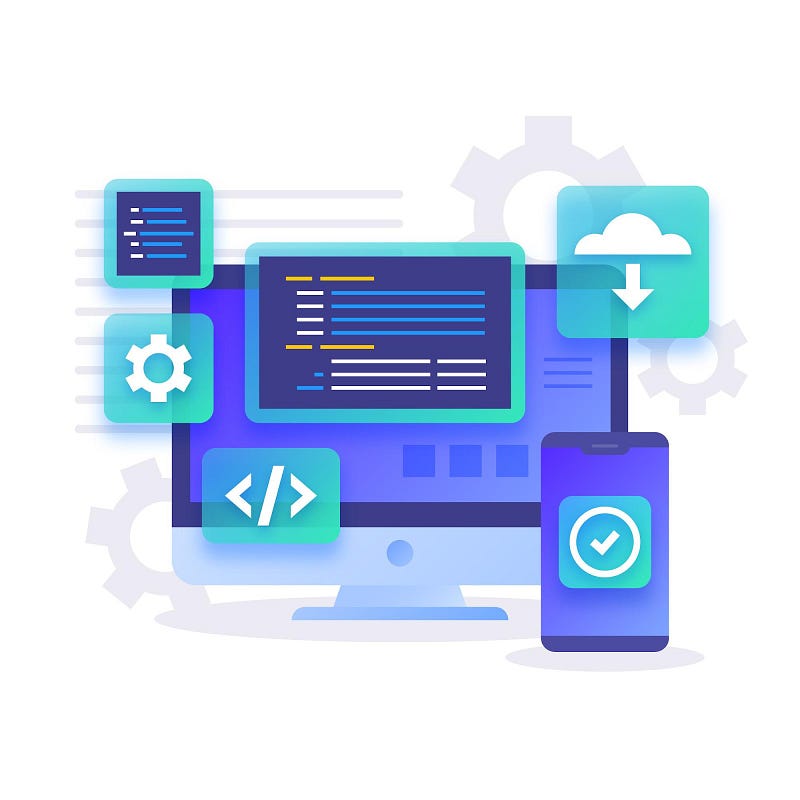Mobile Maestro — Orchestrating Brilliance with React Native
Introduction: A Symphony of Development
Welcome, mobile maestros! In this blog, we’ll delve into the world of React Native development , a powerful tool that allows you to compose exceptional mobile applications.
But before we dive into the specifics, let’s set the stage. Imagine a world where you can leverage the dynamic nature of JavaScript to craft beautiful, native-feeling apps for both Android and iOS. That’s the magic of React Native!
The Allure of React Native
React Native transcends the boundaries of traditional mobile development. It empowers you to:
Write Once, Run Everywhere: Craft a single codebase and seamlessly deploy it on both Android and iOS platforms, saving time and resources.
JavaScript Powerhouse: Harness the familiarity and versatility of JavaScript to bring your mobile app ideas to life.
Native Performance: Experience the best of both worlds — develop with JavaScript, but render apps using native UI components, ensuring a smooth and responsive user experience.
Declarative Delight: Embrace the declarative paradigm of React, allowing you to focus on what the UI should look like, rather than how to achieve it line by line.
Getting Started with React Native: Your First Mobile Masterpiece
Welcome back, mobile maestros! Now that we’ve been introduced to the magic of React Native, it’s time to roll up your sleeves and craft your first mobile masterpiece.
This guide will serve as your compass, navigating you through the process of setting up a React Native development environment and building your inaugural project.
Prerequisites:
A Dash of JavaScript: Having a basic understanding of JavaScript fundamentals will equip you to grasp React Native concepts more effectively.
Node.js Harmony: Ensure you have Node.js installed on your machine. Node.js acts as the foundation for various developer tools used in React Native. You can download it from the official website [Node.js download].
Setting Up the Stage: Development Environment
Command Line Maestro: Familiarize yourself with the command line, as it will be your trusty companion throughout the development process.
The Chosen One: Code Editor Select your weapon of choice — a code editor that suits your style. Popular options include Visual Studio Code, Atom, or Sublime Text.
Global Installation: Open your terminal and install the React Native CLI globally using the following command:
npm install -g react-native-cli
Composing Your First Masterpiece:
- Project Initiation: Navigate to your desired project directory in the terminal and ignite a new React Native project using:
npx react-native init MyFirstApp
2. Navigation to Grandeur: Navigate to the newly created project directory:
cd MyFirstApp
3. Igniting the Development Server: Start the development server using:
npx react-native start
This will launch the Metro bundler, a JavaScript bundler essential for React Native development. You should see a message indicating the server is running.
4. Behold! Your App Awaits: Open the http://localhost:19000/ link in your web browser. This will launch your brand new React Native app in a simulator!
Congratulations, mobile maestro! You’ve successfully set up your development environment and created your first React Native project.
Key Concepts: Building Blocks of Mobile Brilliance
Welcome back, mobile maestros! We’ve prepped the development environment and embarked on our first project. Now, it’s time to delve into the foundational elements that breathe life into React Native applications — the key concepts!
The Cornerstones of Construction: Components
Imagine your mobile app as a magnificent orchestra. Each component acts as a distinct instrument, playing its part to create a harmonious user experience. Components are reusable building blocks that define how your app’s UI looks and behaves. They can be simple elements like buttons or complex layouts that house other components.
State Management: The Dynamic Conductor
Just as a conductor guides the orchestra’s ebb and flow, state management in React Native dictates how components react to changes. State represents the dynamic data within a component, allowing it to adjust its appearance or behavior based on user interaction or external factors.
Props: Passing the Baton
Components often collaborate to achieve a unified whole. Props act as the musical score, carrying information from parent components to their children. This one-way flow of data ensures components remain independent and reusable.
Navigating the Symphony: Charting the Course
A well-structured mobile app seamlessly guides users through its functionalities. React Native offers robust navigation libraries that help you define the flow of your app, allowing users to navigate between screens and functionalities with ease.
Designing Beautiful User Interfaces: A Symphony for the Senses
Welcome back, mobile maestros! We’ve explored the foundational concepts and are now ready to craft the visual masterpiece — your mobile app’s user interface. In this chapter, we’ll delve into tips and techniques to design interfaces that are both aesthetically pleasing and intuitive for mobile app development.
Building with the Best: React Native UI Components
React Native offers a rich set of built-in UI components like View, Text, Image, Button, and more. These components act as the building blocks for your app’s visual structure. By understanding their properties and styling options, you can create a visually consistent and native-feeling experience.
Third-Party Magic: Expanding the Toolkit
The React Native ecosystem thrives on a plethora of third-party UI libraries. These libraries extend your design capabilities with pre-built components for various functionalities, like sliders, carousels, or advanced animations. Popular options include React Native Elements, Material Kit, and Native Base.
The Art of Styling: Finding Your Visual Voice
Styling your React Native components breathes life into your design. React Native offers flexible styling options using CSS-like syntax or JavaScript objects. Explore techniques like flexbox for layout and shadow properties to create depth and dimension.
Adhering to the Platform’s Language: Platform-Specific Styling
While React Native allows for cross-platform development, remember to cater to the visual identity of each platform. Use platform-specific styling options to ensure your app feels at home on iOS and Android.
Whitespace — The Unsung Hero
Effective use of white space is crucial for visual hierarchy and readability. Don’t be afraid to leverage margins and padding to create a sense of balance and guide the user’s eye through your app’s content.
User Experience in Harmony: Designing for Intuition
A beautiful UI is only half the battle. Strive to create an intuitive user experience. Follow established interaction patterns for common actions (swiping for back navigation) and provide clear visual cues for user interactions (button highlights on hover).
By following these tips and mastering the art of UI design in React Native, you’ll be well on your way to composing interfaces that resonate with your users and elevate your mobile app to new heights.
Optimizing Performance: The Flawless Crescendo
Welcome back, mobile maestros! We’ve built the foundation, designed a beautiful UI, and now it’s time to ensure our mobile masterpiece performs flawlessly. In this chapter, we’ll delve into strategies for optimizing the performance of your React Native app.
The Speed of Sound: Optimizing Code
Clean and efficient code is the cornerstone of performance. Pay attention to factors like:
Unnecessary Re-renders: Minimize unnecessary re-renders using techniques like React.memo for memoizing components and useMemo and useCallback hooks for expensive computations.
Flattening the Hierarchy: Break down complex component structures into smaller, more manageable components to improve rendering efficiency.
- Lazy Loading: Load components only when needed, especially for large screens with many elements, to reduce initial load times.
Taming the Rendering Beast: Reducing Render Times
Virtualized Lists: For extensive lists, leverage FlatList or SectionList components. These components render only visible elements, significantly improving scrolling performance.
Pure Components: Create pure components that only re-render when their props change, preventing unnecessary updates.
Handling Large Data Sets with Grace
Pagination: For massive datasets, implement pagination to fetch data in smaller chunks, improving responsiveness and memory usage.
Efficient Data Structures: Choose appropriate data structures (e.g., dictionaries for fast lookups) to optimize data retrieval and manipulation.
Optimizing Beyond the Code
Profiling is Key: Utilize profiling tools like React Native Performance Monitor or Flipper to identify performance bottlenecks in your app.
Image Optimization: Resize and compress images before including them in your app to reduce download times and memory usage.
Asynchronous Operations: Employ asynchronous operations for network requests and long-running tasks to prevent blocking the main thread and maintaining a smooth user experience.
By implementing these optimization strategies, you can ensure your React Native app delivers a seamless and performant experience for your users. Keep in mind, optimization is an ongoing process. As your app evolves, revisit these techniques and adapt them to maintain peak performance.
Cross-Platform Development: A Symphony Across Screens
Welcome back, mobile maestros! Throughout this blog series, we’ve explored the magic of React Native for building mobile apps. In this chapter, we’ll delve deeper into the core advantage of React Native — cross-platform development — and how to maximize code reuse for both iOS and Android.
The Beauty of Duality: Advantages of Cross-Platform Development
Development Efficiency: Write code once and deploy it on both iOS and Android, saving time and resources compared to developing native apps for each platform.
Faster Time to Market: Get your app to users quicker by leveraging a single codebase, accelerating your development lifecycle.
Unified Codebase: Maintain a single codebase for your app’s core logic and functionality, simplifying maintenance and updates.
Shared Team Expertise: Your development team can focus on a single codebase with transferable skills, fostering knowledge sharing and collaboration.
Maximizing Code Reuse: Strategies for a Cohesive Codebase
Focus on Core Logic: Write reusable components that handle core functionalities like data fetching, user authentication, or business logic. These components can function seamlessly on both platforms.
Platform-Specific UI: For UI elements that require native look and feel (e.g., buttons, pickers), utilize React Native’s built-in platform-specific components or third-party libraries that offer customizable UI elements for each platform.
Abstract Native Modules: For functionalities that require direct interaction with native APIs (e.g., GPS, camera), create thin abstraction layers using React Native’s Native Modules feature. This allows you to write platform-specific code but expose it through a unified interface to your core React Native codebase.
By following these strategies, you can significantly increase code reuse between iOS and Android, maximizing the efficiency and maintainability of your cross-platform React Native app.
Keep in mind: While React Native offers a high degree of code reuse, there will always be some platform-specific considerations for UI and native functionalities. However, the benefits of a unified codebase often outweigh the need for some platform-specific development.
Working with Native Modules: Bridging the Gap to Native Power
Welcome back, mobile maestros! In our previous chapter, we explored the advantages of cross-platform development with React Native. However, there will be instances where you’ll need to access device-specific functionalities that require native code. Here’s where native modules come in!
Native Modules: Reaching for Native Functionality
Native modules bridge the gap between your JavaScript code and the native platform’s (iOS or Android) capabilities. They allow you to interact with device features like the camera, GPS, or local storage using native code, ensuring optimal performance and adherence to platform guidelines.
Building the Bridge: Creating Native Modules
There are two primary approaches to creating native modules:
Platform-Specific Development: Write native code directly in Java (Android) or Objective-C/Swift (iOS) to implement the desired functionality. This approach offers the most control but requires proficiency in both platforms’ native languages.
Third-Party Libraries: The React Native ecosystem offers a wealth of third-party libraries that provide pre-built native modules for various functionalities. This is a great option for common use cases and saves you time on development.
Consuming the Power: Using Native Modules in JavaScript
Once you have your native module in place, you can interact with it from your JavaScript code using the NativeModules API provided by React Native. This API allows you to:
Import the module: Use the import statement to access the native module from your JavaScript code.
Call native methods: Invoke methods exposed by the native module to execute platform-specific functionality.
Pass data: Pass necessary data (e.g., strings, numbers) from your JavaScript code to the native module for processing.
Handle responses (optional): Depending on the native module’s implementation, you may be able to receive data or callbacks from the native code in your JavaScript code.
A Word of Caution: Use Wisely
While native modules are powerful, use them judiciously. Excessive reliance on native modules can hinder code reusability and complicate the development process. Carefully evaluate if the desired functionality can be achieved with React Native’s core components or third-party libraries before resorting to native development.
By effectively leveraging native modules, you can unlock the full potential of React Native and create feature-rich mobile apps that seamlessly integrate with native device capabilities.
State Management: Keeping Your App in Harmony
Welcome back, mobile maestros! As your React Native applications grow in complexity, managing application state effectively becomes paramount. In this chapter, we’ll explore various state management solutions and best practices for keeping your app’s state in perfect harmony.
The State of Affairs: Understanding App State
An application’s state represents the data that dictates its UI and behavior. This data can be anything from user preferences to fetched data from an API. Effective state management ensures consistent and predictable behavior across different parts of your app.
A Multitude of Solutions: State Management Choices
React Native offers a variety of state management solutions, each with its own strengths and considerations:
Redux: A popular unidirectional data flow architecture. Redux promotes centralized state management and predictable state changes. However, setting up Redux can involve some boilerplate code.
MobX: A reactive state management library based on the concept of observable data. Changes in one part of the state automatically trigger updates in dependent components. MobX can be easier to learn than Redux but may require a different mindset for developers.
Context API: A built-in React feature that allows you to share data across the component tree without explicitly passing props down every level. While convenient for simpler state management needs, Context API can become cumbersome for complex applications.
Choosing Your Weapon: Selecting the Right Solution
The best state management solution for your React Native app depends on several factors:
Application Complexity: For small-scale applications, Context API or managing state within components might suffice. As complexity grows, Redux or MobX offer more structured approaches.
Team Familiarity: Consider your development team’s experience. If the team is already comfortable with Redux concepts, it might be a good fit. MobX, with its simpler API, might be easier for teams new to complex state management.
Project Requirements: Evaluate the specific needs of your app. Does it require a centralized state store (Redux) or a more reactive approach (MobX)?
Best Practices for State Management Harmony
Granularity: Strive to manage state at the most appropriate level in the component hierarchy. Avoid lifting state unnecessarily to global stores.
Immutability: When updating state, consider using techniques like object spread syntax or immutable data structures to ensure predictable state changes.
Testing: Write unit tests for your state management logic to ensure it behaves as expected and facilitates debugging.
Testing and Debugging: Ensuring Flawless Performance
Welcome back, mobile maestros! We’ve explored a multitude of concepts to craft exceptional React Native applications. In this chapter, we’ll delve into the world of testing and debugging, crucial aspects of ensuring your app’s reliability and quality.
Building a Strong Foundation: Testing Strategies
Unit Testing: Form the bedrock of your testing strategy by writing unit tests for individual components. Unit tests isolate components and verify their behavior under various conditions. Tools like Jest and Enzyme are popular choices for unit testing in React Native.
Snapshot Testing: Snapshot testing helps ensure your UI components render correctly over time. By capturing a component’s rendered output as a reference (snapshot), you can detect any unintended UI changes during development.
End-to-End (E2E) Testing: Simulate real user interactions with your app using E2E testing tools like Detox or Appium. E2E tests verify overall app functionality from a user’s perspective.
Debugging Your Masterpiece: Tools and Techniques
React Native Debugger: This standalone app or integration with Chrome DevTools allows you to inspect your app’s JavaScript state, set breakpoints, and step through code execution.
Metro Bundler Logs: The Metro bundler, responsible for bundling JavaScript code, generates logs that can provide valuable insights into errors or warnings during development.
Console Logs: Scatter strategically placed console.log statements throughout your code to inspect variables, track execution flow, and identify potential issues.
React Developer Tools: The React Developer Tools browser extension provides insights into your React component hierarchy, props, and state, aiding in debugging UI-related issues.
Proactive Measures: Best Practices for Testing and Debugging
Test Early and Often: Integrate testing throughout the development lifecycle. Catch bugs early and prevent them from snowballing into larger issues.
Write Clear and Maintainable Tests: Ensure your tests are well-documented, easy to understand, and cover various scenarios to maximize their effectiveness.
Leverage Debugging Tools Effectively: Familiarize yourself with the available debugging tools and use them strategically to pinpoint the root cause of issues efficiently.
Follow Coding Best Practices: Adhere to coding conventions and maintain clean, well-structured code. This reduces the likelihood of errors and simplifies debugging.
Deployment and App Store Optimization: The Grand Finale
Welcome back, mobile maestros! We’ve traversed a vast landscape, equipping you with the knowledge to create exceptional React Native applications. In this final chapter, we’ll guide you through the deployment process and explore App Store Optimization (ASO) to ensure your masterpiece reaches the world.
Deployment: Charting the Course to App Stores
Prepare for Takeoff: Ensure your app adheres to the app store guidelines for both iOS (App Store) and Android (Google Play Store). This includes factors like app icons, screenshots, content rating, and privacy policy.
Build for Distribution: Generate app store ready builds for both iOS and Android using the react-native run-android and react-native run-ios commands respectively. Alternatively, consider using cloud-based continuous integration and delivery (CI/CD) services for automated builds and deployments.
App Store Ascension: Conquering the App Store and Google Play Store
App Store Connect & Google Play Console: These are the official platforms for submitting your app to the respective stores. Familiarize yourself with their interfaces and requirements.
App Details & Screenshots: Craft a compelling app description that highlights your app’s unique features and value proposition. Include high-quality screenshots showcasing your app’s UI in action.
Keywords & Category Selection: Select relevant keywords that users might search for to find your app. Choose the most appropriate category for your app to increase discoverability.
ASO: The Art of Discovery
Keyword Research: Utilize keyword research tools to identify relevant keywords with high search volume but low competition.
App Title & Description Optimization: Incorporate these high-value keywords naturally throughout your app title, description, and other metadata fields.
Positive Reviews & Ratings: Encourage users to leave positive reviews and ratings. These social proofs significantly influence user perception and app store ranking.
App Store Listing Updates: Keep your app store listing fresh with updates that highlight new features, bug fixes, and address user feedback.
By following these deployment and ASO strategies, you’ll increase your app’s visibility, attract potential users, and set the stage for a successful launch on the App Store and Google Play Store.
Continuous Integration and Delivery (CI/CD): Streamlining Your Workflow
Welcome back, mobile maestros! In our previous chapter, we explored the exciting world of app store deployment. Now, let’s delve into a practice that can revolutionize your development workflow — Continuous Integration and Delivery (CI/CD).
The Power of Automation: CI/CD Pipelines
CI/CD pipelines automate the software development lifecycle, streamlining tasks like building, testing, and deploying your React Native app. This translates to:
Faster Development Cycles: Automate repetitive tasks, freeing you to focus on core development activities.
Improved Quality: Catch bugs early and often through automated testing within the pipeline.
Reduced Errors: Minimize human intervention and potential errors during the deployment process.
Increased Collaboration: Enable seamless collaboration by ensuring everyone works on the latest tested and built codebase.
Building Your CI/CD Pipeline: Popular Choices
Several popular CI/CD services integrate seamlessly with React Native development:
CircleCI: A powerful and versatile CI/CD platform offering extensive configuration options and integrations with various tools.
GitHub Actions: A built-in solution within GitHub that allows you to define workflows directly in your code repository using YAML files. Simple to set up for basic CI/CD pipelines.
Bitrise: A mobile-focused CI/CD platform with features specifically tailored for React Native development.
Jenkins: An open-source CI/CD server offering a high degree of customization and control over the pipeline.
Crafting Your Pipeline: Essential Stages
A typical CI/CD pipeline for a React Native app might involve these stages:
Code Push: Triggered by a push to your version control system (e.g., Git) repository.
Dependency Installation: Install all necessary dependencies for your project.
Linting & Static Analysis: Identify potential code issues and enforce coding standards.
Unit Testing: Run unit tests to ensure individual components function as expected.
Building the App: Generate app builds for both iOS and Android platforms.
Functional & End-to-End Testing (Optional): Perform additional testing to simulate user interactions and verify overall app functionality.
Deployment (Optional): Automatically deploy the app to app stores based on configuration (requires additional setup).
Optimizing Your Pipeline for Success
Start Simple: Begin with a basic pipeline focusing on core functionalities like building and testing. Gradually add complexity as needed.
Version Control Everything: Version control your CI/CD configuration files along with your codebase to track changes and facilitate rollbacks if necessary.
Monitor & Analyze: Utilize the built-in monitoring and analytics features offered by your CI/CD provider to identify bottlenecks and optimize your pipeline for efficiency.
Conclusion Mobile Maestro — The Final Act
Congratulations, mobile maestros! We’ve reached the end of this comprehensive exploration of React Native development. Throughout this blog series, we’ve strived to equip you with the knowledge and tools to craft exceptional mobile applications.
From understanding the fundamental concepts and navigating the development environment to mastering UI design, performance optimization, and deployment strategies, you’ve gained valuable insights into the React Native ecosystem.
Remember, this is just the beginning of your mobile maestro journey. The world of React Native is constantly evolving, with new features, libraries, and best practices emerging all the time. Stay curious, keep learning, and continuously experiment to refine your skills.